PUBG or PlayerUnknown Battlegrounds is a real-time multiplayer shooter game launched last year by PUBG corporation and China's Tencent games. The game is based on Player Unknown Ghost Hotel Battle Royal game and includes too many controls and activities such as landing from the parachute, collecting the weapons and armors as well as killing and surviving from the enemies, which makes it quite a task to manage them on our smartphone screens using the touchscreen
#(HOW TO)DOWNLOAD AND PLAY PUBG PC
 |
| Game play of PUBG |
Basic System Requriments |
|
|---|---|
| Operating System | Windows Vista/7/8/8.1/10 |
| CPU | Intel Core i5-4430 / AMD FX-6300 |
| Graphics Card | NVIDIA GeForce GTX 960(2GB) / AMD Radeon R7 370(2GB) |
| RAM | Up to 8GB |
| Hard Disk Space | Up to 30GB |
| Network | Broadband Internet connection |
PUBG Recommended System Requriments |
|
|---|---|
| Operating System | 64-bit Windows 10 |
| CPU | AMD Ryzen 5-1600 / Intel Core i5-7600K |
| Graphics Card | Nvidia GTX 1060(6GB) / AMD RX 480(8GB) |
| RAM | Up to 8GB |
| Hard Disk Space | Up to 30GB |
| Network | Broadband Internet connection |
#(HOW TO)INSTALL PUBG USING STEAM
#(step 1)First you need to install latest version of steam.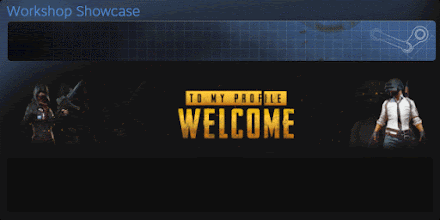
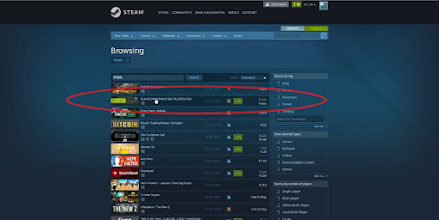
#(step 3)There are various payment methods (including credit card, PayPal, and even bank transfer)After choosing a payment method and pay that payment.
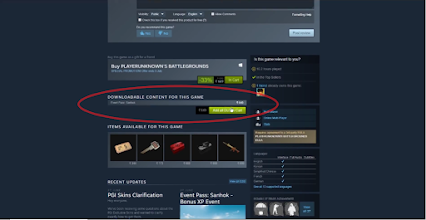
#(step 4)After successful payment go to library and now you can see PUBG on your library.

#(step 5)Click play and enjoy.



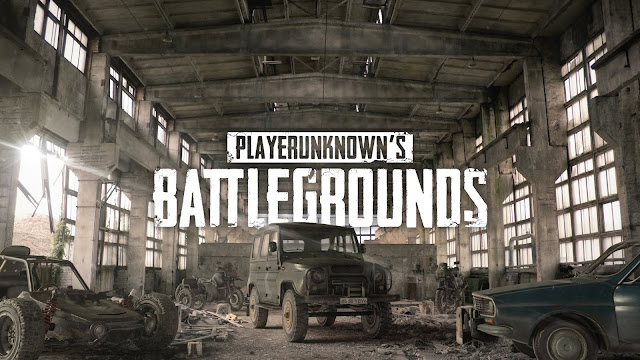






0 Comments